Scaling Outreach with Multiple Dedicated IPs
Scaling cold email outreach requires the right tools to maintain deliverability and sender reputation. Shared IPs often limit performance, making dedicated IPs a better choice for businesses aiming to scale. Using multiple dedicated IPs allows for improved segmentation, reduced risks, and broader campaign reach. Automated tools for warming up IPs, monitoring performance, and managing deliverability are essential for success.
Here’s a quick breakdown of five platforms offering dedicated IP solutions:
- Infraforge: Provides full control with advanced automation for DNS setup, IP provisioning, and monitoring. Pricing starts at $40 per month for 10 mailbox slots (billed quarterly) or $33 per month for 10 mailbox slots (billed annually) and $99/month per IP.
- Mailpool: Offers AI-driven automation for IP setup and deliverability checks. Costs $3/month per inbox and $200/month per dedicated IP server.
- Mailforge: Budget-friendly with shared IPs, making it suitable for smaller teams. Pricing starts at $30 per month for 10 mailbox slots (billed monthly) or $25 per month for 10 mailbox slots (billed annually).
- Instantly: Focuses on automation and high-volume outreach with plans starting at $37/month.
- Amazon SES: A cost-effective option for tech-savvy teams, charging $0.10 per 1,000 emails and $24.95/month per dedicated IP.
Each platform has unique strengths and trade-offs, so the best choice depends on your budget, scale, and technical resources.
1. Infraforge
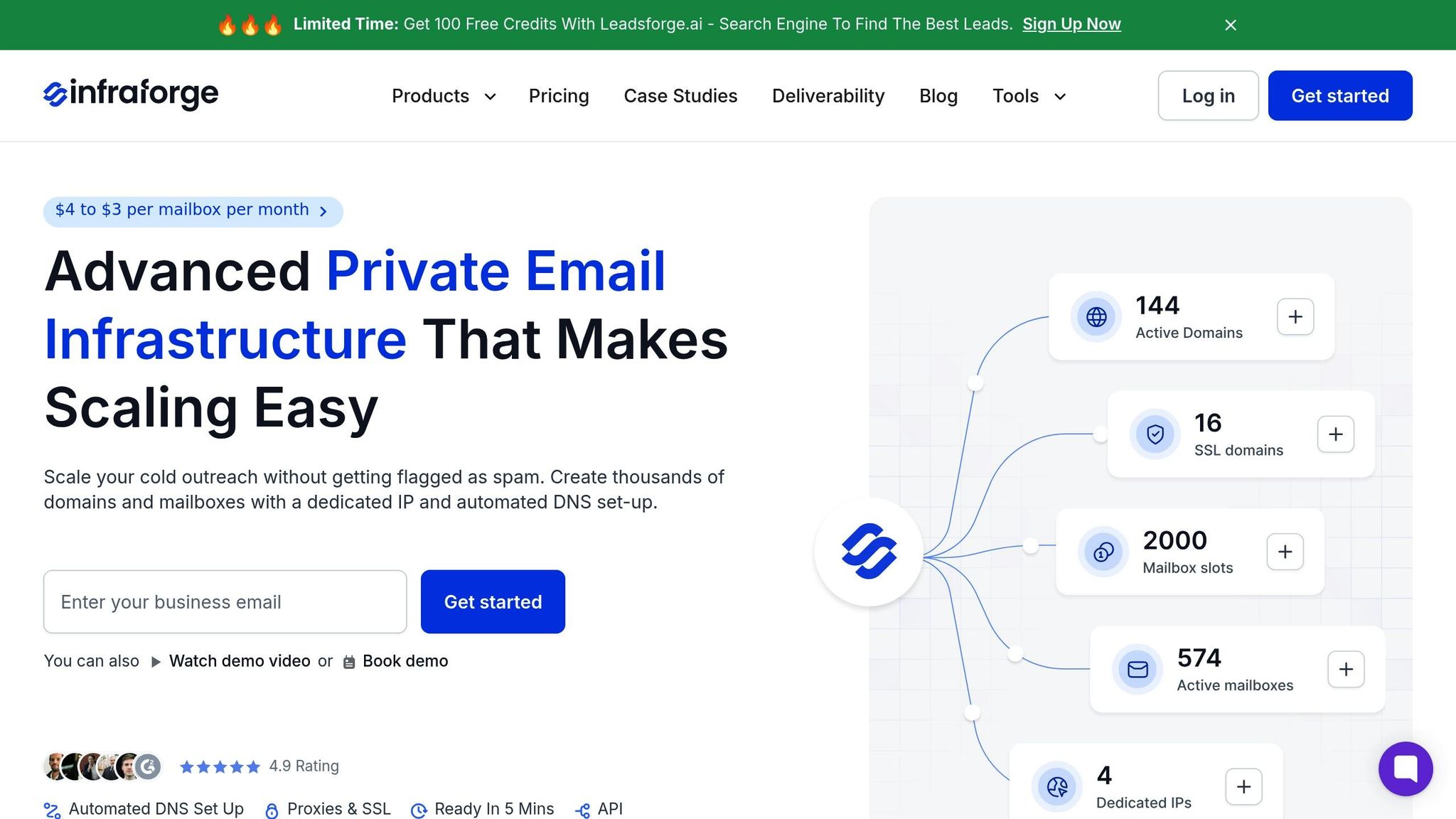
Infraforge is a private email infrastructure platform tailored for agencies, teams, and enterprise-level senders who need full control over their backend systems for managing high-volume cold email campaigns. It’s designed to handle the intricate requirements of large-scale email outreach with a focus on reliability and performance.
IP Provisioning
Infraforge stands out with its multi-IP provisioning system, which lets users assign multiple dedicated IPs to their campaigns. Each IP operates independently, ensuring that the reputation of one IP doesn’t affect others. This setup is a major advantage over platforms like Mailforge, which rely on shared IPs that can be less effective for high-volume campaigns.
The platform takes care of all the technical details, such as automated DNS configuration and domain warm-up processes. Users can easily add more IPs through the platform, with each new IP undergoing a structured warm-up process before being used in live campaigns. Combined with robust IP management, Infraforge also provides advanced tools for monitoring reputation and campaign performance, ensuring consistent deliverability.
Deliverability Management
Deliverability is at the core of Infraforge’s infrastructure. The platform offers features like pre-warmed domains and mailboxes, SSL encryption, and domain masking to protect sender reputations. With the Masterbox™ Dashboard, users gain real-time insights into campaign performance across all email accounts within a workspace, providing full visibility and control.
Infraforge’s comprehensive infrastructure management ensures high deliverability rates. Its automated integrations simplify campaign operations, making it easier to manage large-scale outreach without sacrificing performance.
Automation Features
Infraforge’s API access is a game-changer for businesses looking to scale programmatically. The API allows users to automate key processes like mailbox creation, IP provisioning, and campaign management, seamlessly integrating with their existing systems.
The platform also integrates with tools like Salesforge, creating a robust ecosystem for cold email operations. Features like bulk DNS updates and domain transferring make managing multiple domains across campaigns quick and efficient. These automation tools reduce administrative overhead and help businesses scale their campaigns with ease.
Pricing
Infraforge offers modular pricing, allowing businesses to pay only for the features they need:
- Mailbox Slots:$40 per month for 10 mailbox slots (billed quarterly) or $33 per month for 10 mailbox slots (billed annually)
- Dedicated IPs: $99 per IP Address, per month, billed quarterly
- Domain Hosting: Depending on the domain .tld the price can vary, 5 “.com” domains cost $70 per year (charged once)
- Masterbox Dashboard: $7 per workspace, per month, billed annually or $9 per workspace, per month, billed quarterly
- SSL & Domain Masking: $2 per domain, per month, billed quarterly or $6 per domain, per year, billed annually
A minimum of 10 mailboxes is required to get started, and volume discounts are available for larger deployments. This flexible pricing model lets businesses scale their infrastructure based on their outreach needs, ensuring cost-effectiveness as they grow.
For enterprise clients seeking additional support, Infraforge offers consulting sessions at $500 per session, with two sessions included in their service packages. This added guidance can be invaluable for optimizing large-scale operations.
2. Mailpool
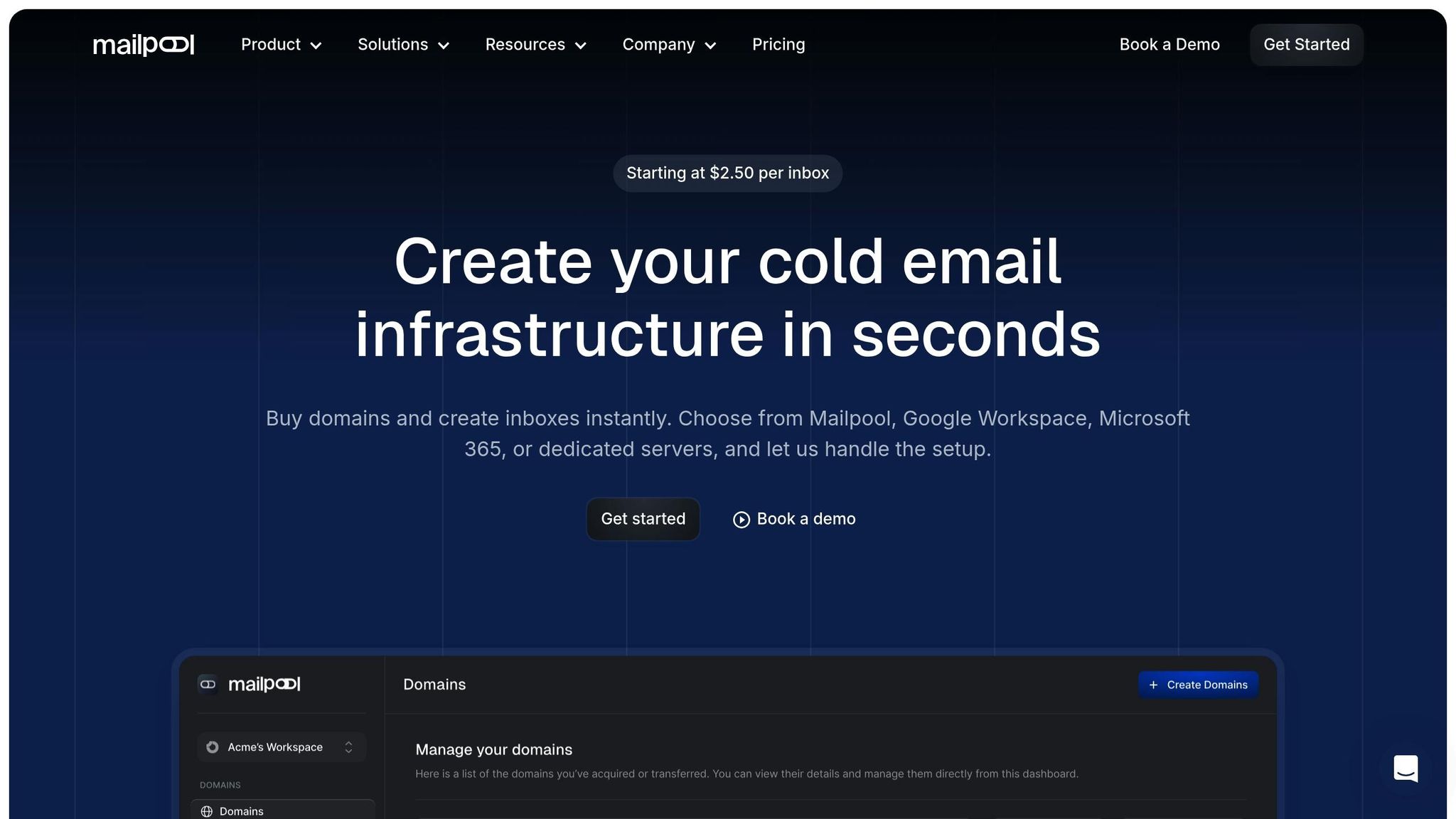
Mailpool is a platform designed to help businesses scale their cold email campaigns with ease. Managing over 35,000 domains globally, it provides the tools needed to handle rapid email outreach while maintaining high deliverability rates.
IP Provisioning
Mailpool takes a unique approach to IP provisioning by offering dedicated IPs, giving users complete control over their sending reputation. With the ability to create multiple mailboxes and domains using private IPs, users can keep their campaign reputations separate and secure. The platform simplifies everything by automating the setup of premium domains, including the configuration of SPF, DKIM, and DMARC records for every new IP and domain pairing. For instance, one client expanded their daily email volume from 500 to 10,000 emails while maintaining a deliverability rate of over 94%.
Deliverability Management
Deliverability is where Mailpool truly shines. The platform runs over 250 automated checks to optimize email performance. From monitoring spam rates to detecting domain or IP blacklisting, it ensures users have real-time insights into their sending reputation. The system audits everything - DNS records, domain health, email content, IP reputation, and even sending behavior.
Mailpool also integrates with popular email warm-up platforms and suggests a 2–3 week warm-up period before launching outreach campaigns.
"We send over 100,000 emails per day with a 95% deliverability rate thanks to Mailpool." - Alex D., Co-Founder & CEO
The platform handles complex deliverability setups automatically but also provides detailed diagnostics for those who prefer to fine-tune their email infrastructure. This combination of automation and user control makes scaling smoother and faster.
Automation Features
Mailpool's automation tools are designed for businesses aiming to scale efficiently. With full API access, users can programmatically manage their email infrastructure. The platform’s AI-driven domain and inbox setup handles everything from configuring SPF, DKIM, and DMARC records to setting up domain redirection.
For example, Snowflake used Mailpool’s automation capabilities to scale their email infrastructure and streamline DNS setup for outreach domains, demonstrating its ability to meet the demands of enterprise-level operations.
"Mailpool saved us hours on DNS setup. We were able to configure multiple domains and mailboxes with ease, and scaled our outreach volume by 20x. Honestly, I don't know how we managed before." - Guillaume O., Co-Founder & CEO
Pricing
Mailpool keeps pricing simple and predictable. The platform charges $3 per inbox per month for monthly plans, or $2.60 per inbox per month with an annual subscription. For businesses needing dedicated IP servers, the cost is $200 per server per month, reduced to $170 per server per month when billed annually.
Integration with inbox providers is also available:
- Google Workspace: $4 per inbox per month (or $3.40 annually)
- Microsoft 365 Outlook: $5 per inbox per month (or $4.30 annually)
It’s worth noting that third-party fees for platforms like Google Workspace or Microsoft 365 are separate from Mailpool’s pricing. Unlike competitors with complicated fee structures and hidden costs, Mailpool’s clear per-inbox model ensures businesses can easily calculate expenses as they scale their campaigns.
3. Mailforge
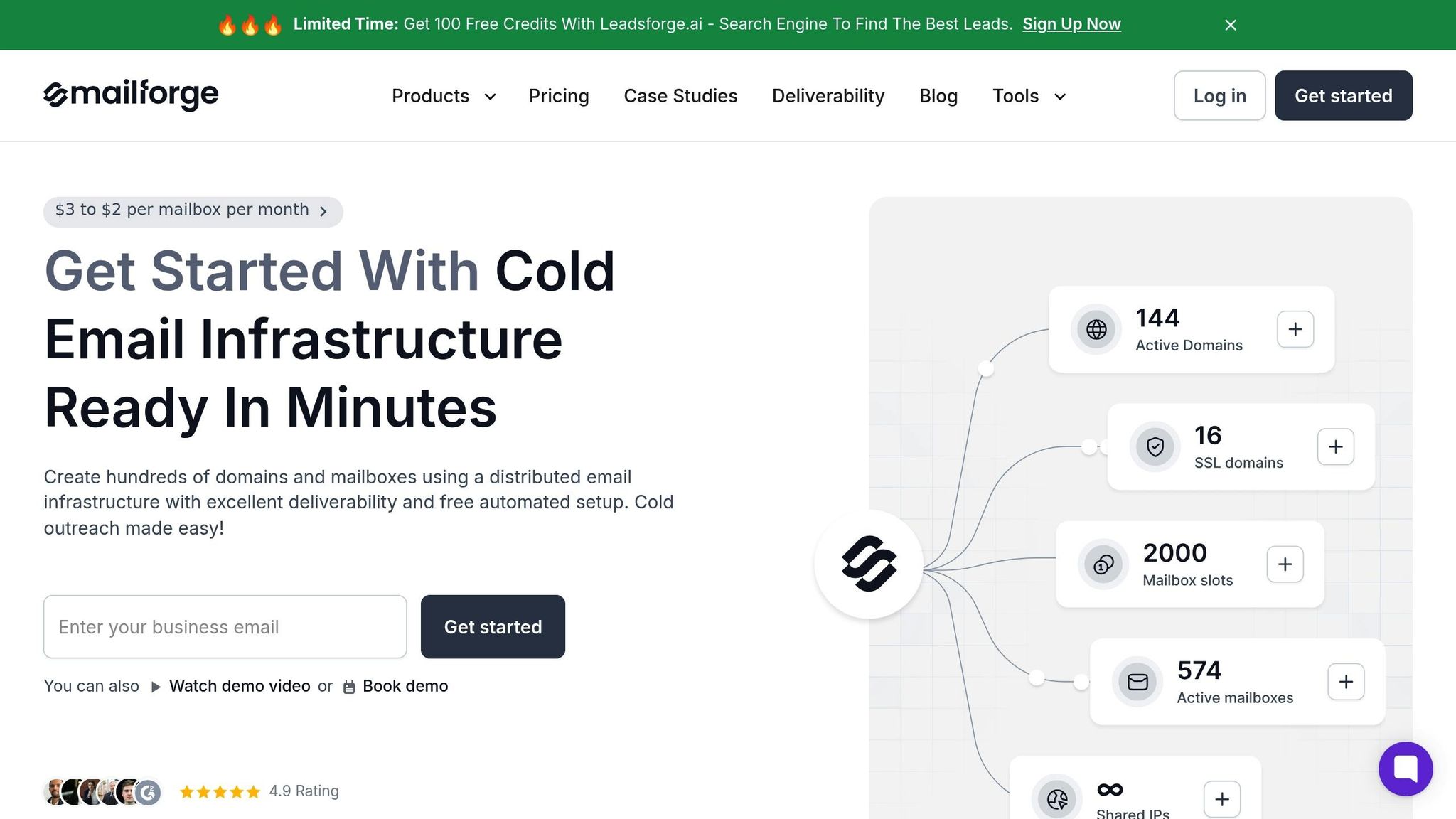
Mailforge uses a shared IP model to support cold outreach, catering to over 10,000 businesses, from small startups to Fortune 500 companies. It offers a straightforward and budget-friendly alternative to platforms with dedicated IPs.
IP Provisioning
Mailforge stands out by operating on a shared IP infrastructure instead of dedicated IPs. This setup is especially helpful for businesses new to cold outreach or those with higher spam complaint risks. By sharing IP addresses among multiple users, newer senders can build their email reputation more effectively. However, for those who prefer dedicated IPs for greater control, Infraforge (https://infraforge.ai) is a viable option. Infraforge can set up domains and mailboxes in under 10 minutes, automatically configuring DNS records like SPF, DKIM, and DMARC. Mailforge’s shared model is central to its approach to email deliverability and automation.
Deliverability Management
Mailforge is specifically designed to handle cold outreach campaigns, unlike many mainstream email platforms. It simplifies deliverability management by taking care of the technical setup and enabling custom domain tracking. This eliminates the need for complicated manual configurations.
Automation Features
Mailforge enhances efficiency with automation tools that simplify infrastructure management. Key features include:
- Bulk DNS Updates: Update DNS records for multiple domains with a few clicks.
- Domain Transferring: Easily add or transfer domains from other platforms.
- Multiple Workspaces: Organize projects and move domains or mailboxes between workspaces as needed.
"We often hear 10x improvement as a target among startups. When it comes to cold email infrastructure setup, Mailforge provides 100x improvement! Procedures that usually took hours (like setting DKIM, SPF, etc. records) for multiple domains now take just minutes. Mailforge is also cost-efficient - spending per mailbox is about three times less than Gmail. The support team replies in minutes and proactively resolves issues! Highly recommended for any organization needing streamlined cold email infrastructure setup and scaling processes."
– Karlo Binda, Founder, Leadsnack.co
Mailforge integrates seamlessly with any sending software, including Salesforge. It also provides a calculator to help users determine the number of domains and mailboxes they need based on outreach volume. This allows businesses to manage hundreds of domains and mailboxes from a single, centralized dashboard.
"The simplicity and automation in buying domains, setting DNS, creating inboxes, forwarding - everything in one place. And whenever I had doubts, the team resolved them quickly through chat or Slack!"
– Isabella L., Founder, Let's Fearlessly Grow
Pricing
Mailforge offers an affordable pricing structure compared to traditional providers:
- Mailbox Slots: $30 per month for 10 mailbox slots (billed monthly) or $25 per month for 10 mailbox slots (billed annually)
- Domain Hosting: Depending on the domain .tld the price can vary, 5 “.com” domains cost $70 per year (charged once)
- SSL & Domain Masking: $2 per domain, per month, billed monthly or $6 per domain, per year, billed annually
For 200 mailboxes, Mailforge costs $484 per month, a fraction of the $1,680 per month for Google Workspace or $1,200 per month for Microsoft 365. This makes Mailforge about three times less expensive than Gmail, making it an appealing choice for businesses looking to scale their outreach without the complications and costs of dedicated IP management.
4. Instantly
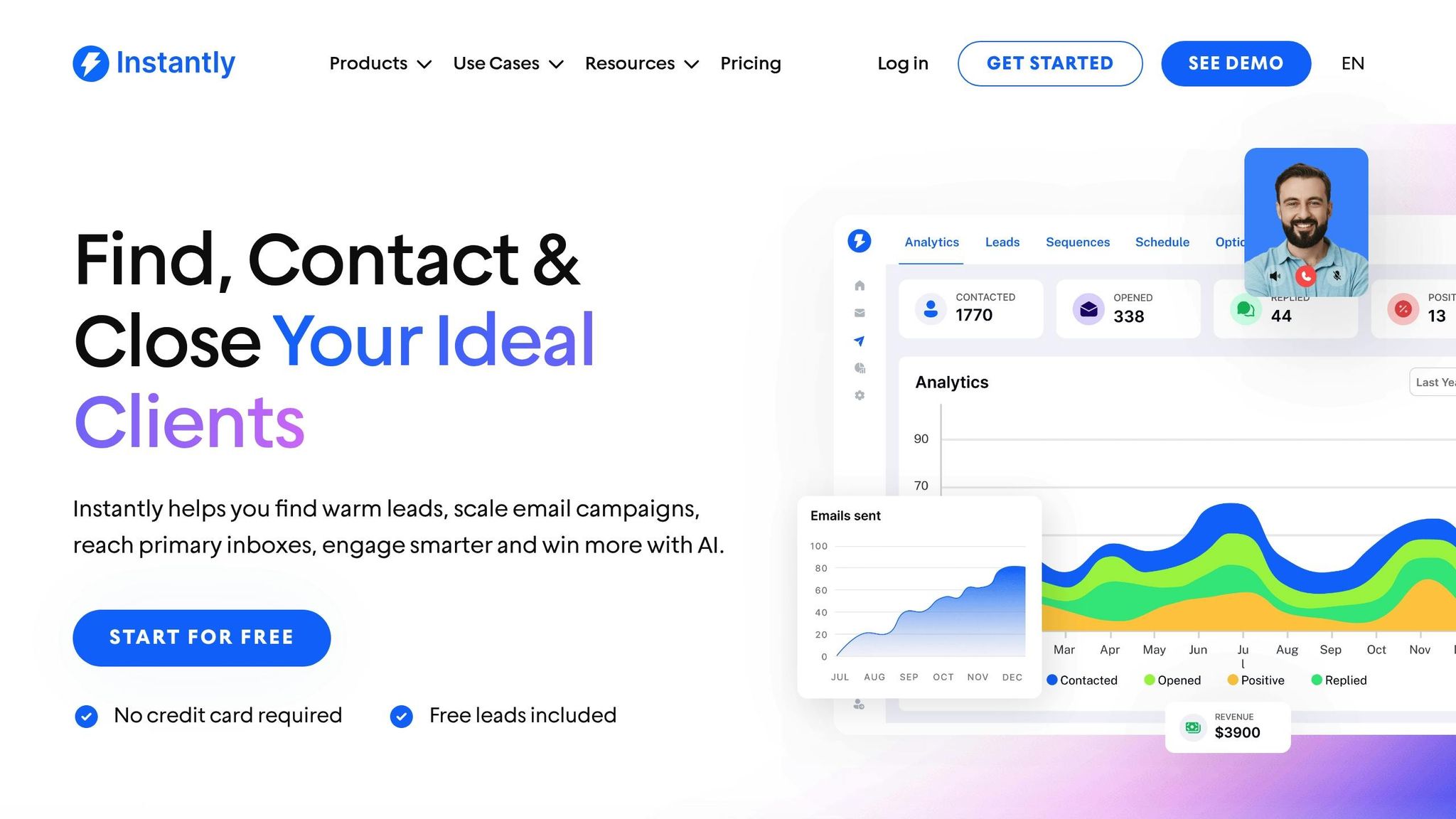
Instantly is designed for businesses aiming to scale their outreach while keeping email deliverability intact. By combining multiple dedicated IPs with advanced automation tools and AI-driven optimizations, it streamlines the process of sending emails effectively and efficiently.
IP Provisioning
Instantly uses an automated domain rotation system to distribute email traffic across several dedicated IPs. This approach reduces the risk of blacklisting by dynamically adjusting sending patterns based on the health of the domain and email performance metrics. Similar to Infraforge's DNS and warm-up capabilities, Instantly’s system minimizes manual effort, making it easier to scale outreach campaigns across multiple IPs.
Deliverability Management
To ensure emails land in inboxes, Instantly employs a deliverability engine with real-time blacklist monitoring and automatic account warm-up through a private warmup network. This network is specially designed to improve inbox placement rates. However, some users have noted inconsistencies in performance.
Automation Features
Instantly simplifies high-volume outreach by automating cold email sequences with features like A/B testing, spintax, and pre-built templates. It also uses saved Ideal Customer Profiles (ICP) to route leads into active campaigns and triggers follow-ups based on recipient behavior. The platform further streamlines workflows by automating replies through Reply Templates in Unibox and offers a robust B2B lead database for prospecting. Additionally, it identifies high-priority leads based on email opens, link clicks, or positive responses, helping businesses focus on the most engaged prospects.
Pricing
Instantly provides three pricing plans: Growth Plan at $37/month, Hypergrowth Plan at $97/month, and Light Speed Plan at $358/month. While the platform is recognized for its extensive features, some users have reported occasional bugs and issues with deliverability. These factors are worth considering when evaluating Instantly against other tools in this space.
5. Amazon SES
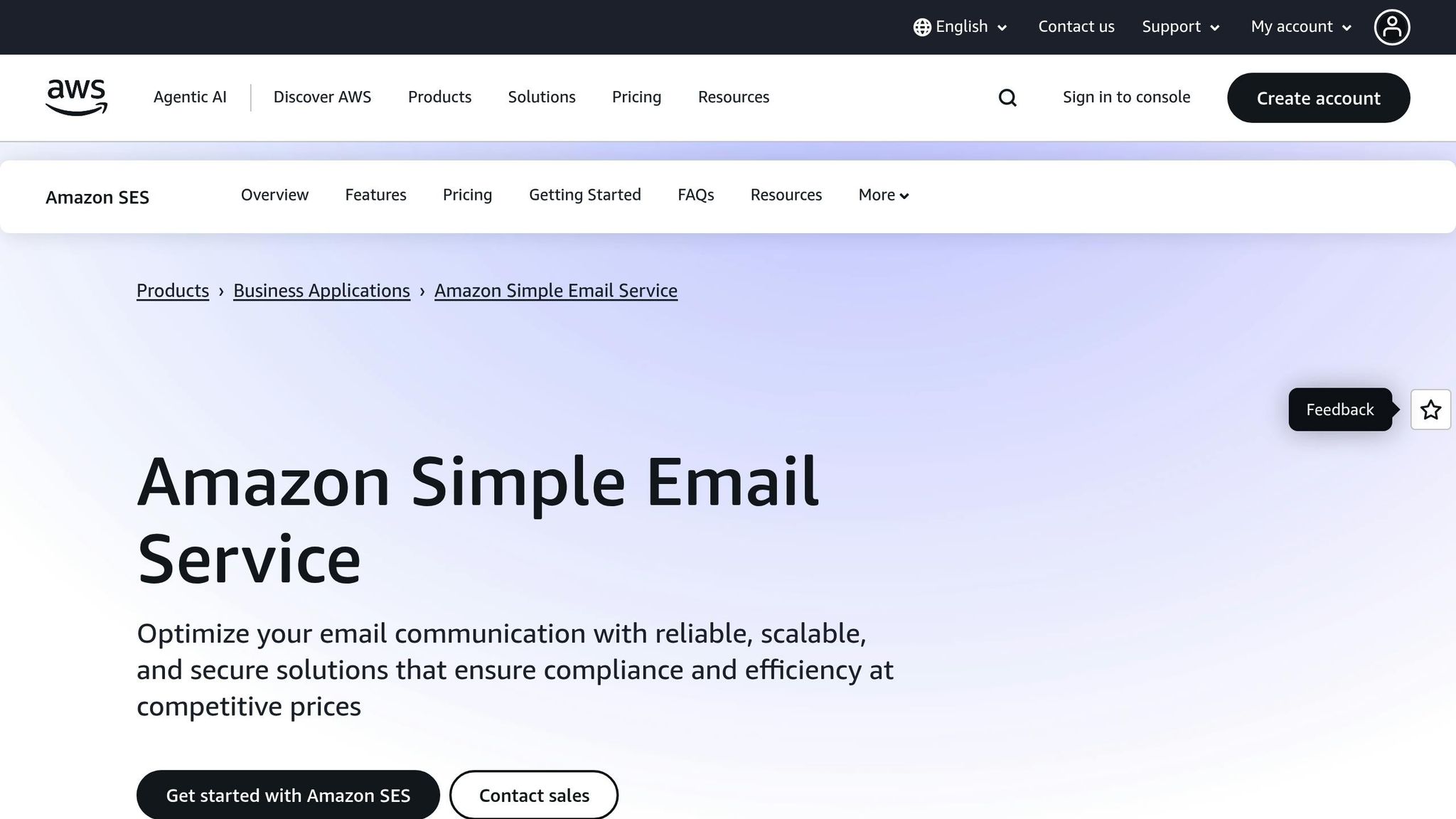
Amazon Simple Email Service (SES) is a cloud-based tool designed for developers and businesses managing high-volume email campaigns. While it’s not as user-friendly as some other platforms due to its technical setup requirements, SES offers a flexible and cost-effective solution for those who need to send a large number of emails. Key to its functionality is its ability to scale outreach efficiently through robust IP management.
IP Provisioning
Amazon SES provides two options for dedicated IP provisioning: Standard and Managed.
- Standard Dedicated IPs: These require manual setup through the AWS Support Center and involve a manual warmup process to ensure proper email deliverability.
- Managed Dedicated IPs: This option automates both IP allocation and the warmup process. Your first IP is assigned automatically once you reach a specific sending threshold, and the system handles warming up across Internet Service Providers (ISPs). If your sending volume exceeds limits during the warmup phase, emails are temporarily routed through shared IP pools. Later, the system adjusts sending speeds and retries delivery to protect your sender reputation.
This dual approach offers flexibility, balancing automation with manual control, and stands out for its cost efficiency compared to similar platforms.
Deliverability Management
Amazon SES places a strong focus on ensuring your emails land in inboxes. Its Virtual Deliverability Manager (VDM) provides actionable insights and recommendations to improve deliverability. The Guardian feature automatically optimizes your sending configuration, monitoring metrics like bounces, complaints, and delays in real time.
To maintain a good sender reputation, SES supports essential email authentication protocols such as DKIM, SPF, and DMARC. With major mailbox providers like Google, Yahoo, and Microsoft enforcing stricter spam policies as of February 2024, bulk senders must now keep spam complaint rates below 0.3%. These tools and guidelines help users navigate these stricter requirements effectively.
Pricing
Amazon SES operates on a pay-as-you-go pricing model, with no upfront costs or long-term commitments. Here’s a breakdown of its pricing:
- Base Rate: $0.10 per 1,000 emails.
- Attachment Costs: $0.12 per GB.
-
Dedicated IPs:
- Standard IPs: $24.95 per month per IP.
-
Managed IPs: $15 per month per account, with usage-based pricing that decreases as volume increases:
- $0.08 per 1,000 emails for up to 10 million emails per month.
- $0.04 per 1,000 emails for 10 to 50 million emails per month.
- $0.02 per 1,000 emails for 50 to 100 million emails per month.
For example, sending 80 million emails using 30 standard dedicated IPs would cost around $9,055. Using managed IPs, the cost rises to approximately $11,322. While managed IPs may seem pricier, they save time and resources by automating IP management, reducing the need for engineering oversight.
New AWS users can take advantage of up to $200 in free tier credits, and existing customers receive 3,000 free messages monthly for the first 12 months. Compared to competitors like Mailchimp, which charges $350 to send 100,000 emails, Amazon SES offers a much more budget-friendly alternative.
Platform Strengths and Weaknesses
Choosing the right platform for outreach is all about understanding the trade-offs. Each platform offers unique benefits but comes with its own set of limitations. Here's a closer look at how these platforms stack up.
Infraforge stands out by offering full control through dedicated servers and automated DNS management. It simplifies cold email configuration with auto-generated domain names and complete DNS record handling. One founder shared:
"They have removed all of the friction for cold email configuration... The fact that they auto generate domain names and handle all the records is a no brainer!" - Myles K, Founder
However, this level of convenience and control comes at a cost - $40 per month for 10 mailbox slots (billed quarterly) or $33 per month for 10 mailbox slots (billed annually) and $99 per IP monthly. This pricing may be a hurdle for smaller teams with limited budgets.
Mailpool focuses on speed and efficiency with AI-powered automation, multi-provider support, and options for both shared and dedicated IPs. According to one user:
"Mailpool completely transformed our outreach efficiency. We've reduced setup time by 90%, and our deliverability has never been better. Absolutely worth every penny." - Sarah C., Outreach Manager
The downside? Its pricing isn’t transparent, and relying on third-party email providers can introduce additional risks, like potential service disruptions.
Mailforge takes a budget-friendly approach, offering shared IP pools and quick setup. But this affordability comes with trade-offs, such as less control and lower deliverability compared to platforms with dedicated infrastructure.
Instantly caters to teams looking for speed, offering features like integrated warm-up and unlimited sending. However, it’s heavily focused on email outreach and lacks broader integration options.
Amazon SES is a go-to for high-volume senders, offering unbeatable cost efficiency at just $0.10 per 1,000 emails. But the trade-off is its complexity - it requires developer expertise for setup and ongoing management, which might not suit every team.
Comparison Table
| Platform | Key Strengths | Main Weaknesses | Best For |
|---|---|---|---|
| Infraforge | Dedicated servers, automated DNS setup | Higher cost; requires expertise | Enterprise teams needing full control |
| Mailpool | AI automation, multi-provider support | Opaque pricing; reliance on third parties | Teams prioritizing speed and efficiency |
| Mailforge | Affordable, quick setup | Limited control with shared infrastructure | Small teams with basic outreach needs |
| Instantly | Unlimited warm-up, email automation | Single-channel focus, fewer integrations | Email-only campaigns |
| Amazon SES | Extremely low cost, scalable | Complex setup; developer-dependent | High-volume senders with tech resources |
The right choice depends on your team's needs - whether it's technical expertise, budget, or the scale of your outreach. For instance, Amazon SES might appeal to teams with strong technical resources looking to maximize cost savings, while platforms like Infraforge or Mailpool are better suited for those prioritizing ease of use and efficiency. Ultimately, aligning the platform’s strengths with your goals is key to a successful outreach strategy.
Final Recommendations
When choosing a platform, it's crucial to match your outreach goals and scale with the right solution. Based on our analysis, here are some tailored suggestions:
- For enterprise teams prioritizing control and deliverability: Infraforge is a strong contender. Its dedicated IP infrastructure and automated DNS setup create a reliable foundation for managing high-volume campaigns effectively.
- For budget-conscious organizations: Amazon SES stands out with pricing as low as $0.10 per 1,000 emails. It’s a cost-efficient option for teams with the technical know-how to manage a more complex setup. Keep in mind, dedicated IPs cost an additional $24.95 per month per IP. For mid-scale needs, Mailforge offers a good balance between cost and functionality.
- For teams needing quick deployment: Instantly and Mailpool are worth considering. However, Mailpool’s specifics may require direct consultation to determine its suitability.
- For high-volume campaigns exceeding 150,000 emails monthly: Dedicated IP solutions, like those offered by Infraforge, tend to yield the best results. This volume helps establish a strong sender reputation with ISPs. For lower volumes, shared IP options such as Mailforge or Amazon SES often provide greater value.
- For US-based organizations: Platforms like Infraforge, with dedicated IP options, offer better reputation management. This is especially important for maintaining consistent deliverability and staying compliant with regulations.
Ultimately, the right platform depends on your scale, budget, and technical capabilities. Selecting a solution that aligns with these factors will help ensure your outreach efforts succeed.
FAQs
How do dedicated IPs help improve email deliverability compared to shared IPs?
Using dedicated IPs for email outreach can be a game changer for improving deliverability compared to shared IPs. Why? Because with a dedicated IP, you’re in complete control of its sender reputation - no need to worry about someone else’s bad emailing habits ruining your efforts. Sharing an IP means your deliverability can be dragged down by others, but with a dedicated IP, that risk disappears.
Another perk? Dedicated IPs let you fine-tune your sending patterns, something email providers reward with better reputation scores. They also simplify the process of warming up your IP and tracking performance, which is crucial as your email campaigns grow. For businesses managing high-volume outreach, using multiple dedicated IPs can spread out the workload, ensuring your emails consistently get delivered without a hitch.
What should I look for in a platform to effectively scale cold email outreach?
When you're choosing a platform to scale your cold email outreach, it's important to prioritize features that boost deliverability, streamline automation, and support scalability. Here's what to look for:
- Dedicated IPs and pre-warmed domains to keep your deliverability rates high and avoid spam filters.
- Automation tools for handling DNS setup, domain masking, and running large-scale campaigns efficiently.
- Integration capabilities to connect easily with your current outreach tools and workflows.
- Compliance with email laws like CAN-SPAM and GDPR to ensure your campaigns stay within legal boundaries.
Platforms like Infraforge are built with these needs in mind. They offer multi-IP provisioning, an API for scaling programmatically, and a robust infrastructure designed for large-scale outreach. These features help your emails reach inboxes while saving you time and effort.
What is IP warm-up, and why is it important for email outreach campaigns?
IP warm-up involves slowly increasing the volume of emails sent from a new or dedicated IP address over time. The goal? To build trust with email providers. This process usually begins with sending small batches of emails to your most engaged recipients and then gradually scaling up over several weeks, all while keeping a consistent sending schedule.
Why does this matter? It’s all about building a strong sender reputation. A proper warm-up improves email deliverability and reduces the chances of your messages ending up in the spam folder. Skipping this step can hurt your campaigns, leading to poor performance and lower engagement. Tools like Infraforge, which provide pre-warmed domains and automated IP management, can make the process easier and faster.