Top SMTP Security Practices for Cold Emailing
SMTP security is critical for cold email campaigns to ensure your emails reach inboxes and protect your domain’s reputation. Misconfigurations can lead to spam folder placement, delivery issues, and even legal risks. Here’s a quick summary of best practices to secure your SMTP setup:
- Dedicated IP Addresses: Control your sender reputation and avoid issues caused by shared IPs.
- Email Authentication: Set up SPF, DKIM, and DMARC to verify your identity and block spoofing.
- Secure SMTP Authentication: Use strong passwords, port 587 with STARTTLS, and enable two-factor authentication.
- TLS Encryption: Protect email content and credentials during transmission with TLS 1.2 or higher.
- Bounce Management: Monitor and clean your email lists to maintain deliverability and compliance.
- IP and Domain Rotation: Distribute email volume across multiple IPs and domains to reduce risks.
- Regular Audits: Test and monitor your SMTP setup to address issues before they impact campaigns.
These practices improve deliverability, safeguard your reputation, and ensure compliance with email regulations like CAN-SPAM and GDPR. Tools like Infraforge automate these processes, providing pre-warmed IPs, DNS setup, and real-time monitoring for efficient cold email outreach.
1. Use Dedicated IP Addresses
Using dedicated IP addresses can significantly improve the success of your cold email campaigns by giving you full control over your sender reputation. Unlike shared IPs - where multiple users send emails through the same address - a dedicated IP ensures that only your email activity impacts your deliverability scores. This separation is especially important because shared IPs can suffer if other users engage in spammy practices, which can damage the overall reputation and hurt your email placement.
Boosts Email Deliverability
With a dedicated IP, your email deliverability depends solely on your own sending behavior. Email providers monitor metrics tied directly to your IP, so if you follow clean sending practices, your emails are more likely to land in inboxes instead of spam folders.
A controlled warm-up process on your dedicated IP is key. By gradually increasing your sending volume and carefully monitoring performance, you can build trust with email providers without interference from other users.
Builds a Strong Sender Reputation
Email providers use sophisticated reputation systems to assign scores based on IP-specific data, such as complaint rates, bounce rates, and spam-trap hits. A dedicated IP allows you to establish a clear and positive reputation by adhering to consistent, compliant email practices.
To strengthen your sender identity, pair your dedicated IP with authentication protocols like SPF, DKIM, and DMARC. These tools verify your domain and IP, helping to prevent spoofing and ensuring your emails are recognized as legitimate.
Protects Against Spoofing and Unauthorized Access
When combined with proper authentication protocols, a dedicated IP becomes a strong line of defense against spoofing attempts. By setting up SPF records to authorize your IP, DKIM signatures to verify email integrity, and DMARC policies to guide providers on handling authentication failures, you create a robust system for verifying your identity.
This setup not only prevents impersonation but also safeguards your reputation. If cybercriminals try to spoof your domain using unauthorized IPs, authentication mismatches will trigger security measures. Email providers will trust messages sent from your authenticated IP while flagging suspicious activity.
Infraforge, for instance, offers dedicated IPs as part of their private email infrastructure. Their platform includes automated DNS setup for SPF, DKIM, and DMARC, along with pre-warmed domains and mailboxes. This eliminates the need for manual warm-ups and helps maintain your sender reputation from the start. They also provide multi-IP provisioning, which is ideal for teams managing multiple campaigns or targeting different regions while keeping reputation profiles separate.
When setting up a dedicated IP, configure your SMTP connections to use port 587 with STARTTLS encryption. Avoid using legacy port 25, as many ISPs block it to prevent spam. This modern approach ensures your emails are sent securely and through provider-approved channels, reinforcing your reputation-building efforts. Pairing this with strong email authentication ensures a solid foundation for your outreach.
2. Set Up Email Authentication Protocols
Pairing dedicated IPs with strong email authentication protocols - SPF, DKIM, and DMARC - helps solidify your sender reputation. These tools are vital for protecting cold email campaigns by verifying your identity and blocking cybercriminals from impersonating your domain.
SPF (Sender Policy Framework) is like a guest list for your domain. It specifies which IP addresses and servers are allowed to send emails on your behalf. By publishing an SPF record in your DNS, receiving email servers can verify whether the sending IP is authorized. To safeguard your cold emails, ensure you set up the correct TXT record.
DKIM (DomainKeys Identified Mail) works by attaching a unique cryptographic signature to each email. This signature is validated using a public key stored in your DNS records, confirming the email originated from your domain and wasn’t altered during delivery. Most SMTP providers handle the key generation and provide the necessary TXT record.
DMARC (Domain-based Message Authentication, Reporting, and Conformance) takes things a step further. It builds on SPF and DKIM by defining how email providers should treat messages that fail authentication. It also provides valuable reporting data, helping you monitor the performance of your authentication efforts.
Boosts Email Deliverability
Internet Service Providers (ISPs) and spam filters give preference to authenticated emails, as they come from verified, reliable sources. Properly configured SPF, DKIM, and DMARC records significantly improve your chances of landing in the inbox rather than the spam folder.
DMARC alignment plays a key role in cold email success. It ensures the domain visible in your "From" address matches the domains authenticated by SPF or DKIM checks. When this alignment is consistent, email providers develop trust in your sending practices, gradually improving your inbox placement rates.
Strengthens Sender Reputation
Beyond deliverability, email authentication helps maintain a strong sender reputation by consistently verifying your identity. DMARC reports offer a detailed view of your authentication performance, highlighting unauthorized sending attempts. These reports include insights like pass/fail rates, alignment status, and potential spoofing activity. By closely monitoring this data, you can address issues quickly and protect your domain’s reputation - essential for long-term cold email success.
Shields Against Spoofing and Phishing
Together, SPF, DKIM, and DMARC create a robust defense against spoofing and phishing attacks. SPF ensures only authorized IPs can send emails using your domain. DKIM guarantees the integrity of your messages with cryptographic signatures. DMARC enforces alignment rules and provides handling instructions for failed authentication attempts.
When implementing DMARC, start with a monitoring policy (p=none) to gather data without disrupting email delivery. Once you confirm that your legitimate sending sources consistently pass authentication, gradually tighten the policy to p=quarantine and eventually to p=reject. This step-by-step approach ensures a smooth transition while strengthening your defenses against spoofing.
Infraforge simplifies this entire process by automating DNS setup for SPF, DKIM, and DMARC across multiple domains and mailboxes. Their platform ensures proper alignment from the start and provides the technical infrastructure needed to maintain authentication at scale. This automation eliminates common setup errors, such as duplicate SPF records, incorrect DKIM selectors, or misaligned DMARC policies.
Managing authentication for multiple cold email domains can be challenging. Each domain requires accurate SPF records that include all sending services, aligned DKIM signatures, and DMARC policies tailored to your security needs. Automated tools streamline these tasks, offering reports to monitor performance and catch potential issues before they affect your campaigns.
3. Configure Secure SMTP Authentication
Secure SMTP authentication plays a key role in securing your cold email campaigns. It ensures that the connection between your email tools and mail servers is protected, safeguarding credentials and controlling access. While domain-level authentication focuses on verifying your domain, SMTP authentication zeroes in on securing the actual server connection.
Strong passwords are non-negotiable for SMTP security. Each mailbox should have a unique password that’s 16–20 characters long, combining uppercase letters, lowercase letters, numbers, and symbols. Avoid reusing or sharing passwords across campaigns or team members - this reduces the risk of a single compromised password jeopardizing your entire operation.
Stick to port 587 with STARTTLS for secure connections, and avoid port 25. Port 465 with implicit TLS is an option if required by your provider, but port 25 should be avoided altogether for client submission, as it’s generally used for server-to-server communication and is often blocked.
Enable two-factor authentication (2FA) and use app-specific passwords or OAuth tokens for automated systems. These measures strengthen your security framework, laying the groundwork for robust access controls.
Protects Against Unauthorized Access or Spoofing
Strong passwords and secure port configurations are just the beginning. Proper SMTP authentication helps prevent unauthorized access and email spoofing. Protocols like OAuth 2.0 or CRAM-MD5 offer additional protection by ensuring your actual password isn’t exposed during transmission.
To further safeguard access, follow the principle of least privilege. Use dedicated service accounts for sending tools instead of human mailboxes. Restrict API keys and SMTP credentials to specific IP addresses whenever possible, and revoke access immediately when roles change or external partnerships end. Rotate credentials every quarter and store them securely in a password vault rather than embedding them in scripts or configuration files.
Enhances Sender Reputation
Internet Service Providers (ISPs) and spam filters assess the trustworthiness of your sending accounts as part of their reputation checks. By consistently using proper authentication methods, you demonstrate that your emails originate from legitimate, well-managed systems. This not only helps prevent your emails from being flagged as spam but also improves your chances of landing in recipients’ inboxes.
Ensures Compliance with Email Regulations
While the CAN-SPAM Act focuses on message content and recipient consent, secure SMTP authentication supports compliance by maintaining clear sender identity and audit trails. When paired with DNS-based protocols like SPF, DKIM, and DMARC, it creates a reliable sender verification system. These measures ensure that only authorized users can send emails from your domains, reducing the risk of deceptive practices or unauthorized campaigns that could violate regulations.
Beyond compliance, secure authentication also helps protect sensitive customer data by limiting access to contact lists and communication tools. Coupled with logging and monitoring systems, it provides the accountability regulators expect from legitimate email operations.
Infraforge simplifies these best practices by automating secure SMTP authentication as part of its dedicated infrastructure. With pre-configured setups, the platform ensures each domain and IP combination adheres to security standards from the start. Its API-driven credential management makes it easier to rotate passwords and enforce access controls in large-scale cold email campaigns, minimizing the risk of errors or vulnerabilities.
4. Enable TLS Encryption for SMTP Connections
TLS (Transport Layer Security) encryption establishes a secure pathway between your email client and the SMTP server, shielding your cold emails from being intercepted during transmission. Without TLS, sensitive information - like your email content, credentials, and recipient data - travels unprotected, leaving it vulnerable to interception or tampering.
To ensure your connection is secure, configure it to enforce encryption from the start. Use STARTTLS on port 587 to upgrade the connection to TLS during the negotiation process. Most modern email providers, such as Gmail, Outlook, and Yahoo, support STARTTLS as their default method. It's crucial to set your email client or sending software to require TLS encryption, not just make it optional. This prevents fallback to unencrypted connections if the initial TLS handshake fails.
Confirm that your SMTP server supports TLS 1.2 or higher. Older versions like TLS 1.0 and 1.1 are outdated and prone to vulnerabilities. Tools like OpenSSL or online testing utilities can help you verify your server's TLS configuration. Additionally, make sure your certificates are valid and correctly set up, as expired or self-signed certificates can lead to delivery issues and might even trigger spam filters.
Protects Against Unauthorized Access or Spoofing
TLS encryption does more than secure your emails in transit - it also protects against impersonation and credential theft. When you send emails over an unencrypted connection, your SMTP credentials (username and password) are transmitted in plain text, making them easy targets for network sniffers. This risk is especially high on public Wi-Fi networks or shared hosting environments, where multiple users share the same infrastructure.
TLS encryption also ensures that your email content remains unaltered during transit. Without encryption, attackers can intercept and modify your messages, headers, or recipient lists without your knowledge. With TLS in place, any unauthorized attempt to tamper with encrypted data will result in connection failures or authentication errors, alerting you to the breach.
Improves Email Deliverability
Email providers are increasingly prioritizing encrypted connections when assessing sender reputation. For example, Gmail warns users when emails arrive through unencrypted channels, which can harm your brand's credibility and reduce engagement rates. Providers like Microsoft’s Outlook.com also factor encryption into their spam filtering algorithms, making it a key element of deliverability.
Internet Service Providers (ISPs) are stricter with emails sent without encryption. Yahoo Mail and AOL, for instance, often route unencrypted bulk emails directly to spam folders, regardless of the sender’s reputation or the email content. By consistently using TLS encryption, you demonstrate technical competence and a commitment to security, which helps establish trust with receiving mail servers.
Ensures Compliance with Email Regulations
Using TLS encryption also helps you stay compliant with email-related regulations. The CAN-SPAM Act, for instance, requires businesses to implement reasonable security measures for email communication. TLS encryption satisfies these requirements by protecting recipient data and ensuring message integrity throughout the delivery process.
For businesses operating across different regions, encryption supports compliance with international privacy laws like GDPR, as well as state-level regulations such as California's CCPA. Cold email campaigns often include personal data like email addresses, names, and message content, all of which are protected under these laws. TLS encryption provides the technical safeguards required, reducing legal risks and showcasing a commitment to secure data handling practices.
Infraforge simplifies this process by automatically enabling TLS 1.3 encryption for all SMTP connections. It also maintains up-to-date certificates for all dedicated IPs and domains, removing the need for manual configuration. This built-in security ensures your cold email campaigns meet modern encryption standards while seamlessly integrating with the platform’s automated authentication protocols.
5. Monitor Bounce Management and Deliverability
Keeping an eye on bounce management is crucial for maintaining your sender reputation and ensuring that your emails actually land in inboxes. Did you know that email databases decline by about 28% each year? Business addresses alone drop off at a rate of 3.6% per month. If you don’t actively monitor this, your cold email campaigns could end up targeting invalid addresses, which not only wastes effort but also triggers spam filters, harming your domain reputation.
To stay ahead, use real-time bounce tracking to sort hard and soft bounces. Aim for bounce rates below 0.5% to protect your sender reputation. Hard bounces should be removed immediately, while soft bounces that occur repeatedly need further attention. Keep tabs on key metrics like inbox placement, spam folder rates, and engagement. For instance, when more than 10% of your list consists of inactive subscribers, open rates can drop from 24.8% to 15.2%. Proactive monitoring like this can make all the difference in maintaining strong deliverability.
Improves Email Deliverability
A clean email list is your best friend when it comes to deliverability. After verification, only 62% of addresses in a typical B2B list are valid. That means nearly 40% of your cold emails could be going nowhere. To avoid this, clean your email lists every quarter. Segment out subscribers who’ve been inactive for over 90 days and try re-engagement campaigns before deciding to remove them. Keep in mind that within a year, 37.3% of business contacts will have changed their email addresses.
Another tip? Remove role-based addresses like info@, sales@, and admin@ from your lists. These addresses tend to have low engagement and higher bounce rates. Instead, focus on individual email addresses that are likely monitored by decision-makers. Use validation APIs to catch disposable addresses and spam traps before they become an issue.
Enhances Sender Reputation
Good list hygiene paired with effective bounce management strengthens your sender reputation - a critical factor for email providers. Think of your sender reputation as your "credit score" for email. High bounce rates signal poor practices, which can lead to your emails being flagged as spam. To combat this, consider using double opt-in processes to ensure that only real, engaged contacts are added to your list.
Take it a step further by creating engagement-based segments. This allows you to focus on active subscribers, especially during reputation-building phases. Personalized, automated emails perform particularly well, with 75% higher open rates. When combined with secure authentication and encryption practices, this approach can solidify your email infrastructure.
Ensures Compliance with Email Regulations
Bounce management isn’t just about efficiency - it also helps you stay on the right side of email regulations like CAN-SPAM and GDPR. Make sure unsubscribe requests are processed promptly and that opt-out options are easy to find. Ignoring these can lead to spam complaints. Automating the process ensures that unsubscribed addresses are permanently removed from future campaigns.
Use feedback loops from major email providers to monitor complaint rates. A high complaint rate could signal non-compliance and damage your sender reputation. Keep a record of your bounce management actions and the reasons for removing addresses - this documentation can serve as proof of your compliance efforts. Regularly cleaning your list doesn’t just help with compliance; it also cuts operational costs and boosts overall effectiveness.
Infraforge makes bounce management a breeze with real-time deliverability monitoring across all your dedicated IPs and domains. Their API provides instant notifications for bounces and complaints, helping you maintain a strong sender reputation while staying compliant with email laws. By automating these processes, Infraforge seamlessly integrates bounce management into your broader email security framework.
6. Use IP and Domain Rotation
If you're looking to scale your cold email campaigns effectively, rotating dedicated IPs and domains is a must. IP rotation involves spreading your email campaigns across multiple dedicated IP addresses, while domain rotation means using several sending domains or subdomains. This strategy becomes crucial when your daily email volume surpasses the safe limits of a single IP or domain during its warm-up phase or when you need to manage risks across various campaigns and teams.
Start small by sending low volumes of emails and gradually increase the volume by 10–20% daily. Keep your hourly sending bursts minimal - around 10-20 emails per hour per mailbox during the initial stages. This gradual warm-up prevents spam filters from flagging your emails and sets the stage for better deliverability.
Improves Email Deliverability
By rotating IPs and domains, you distribute your email volume, avoiding sudden spikes that might trigger provider throttling or spam filters. This strategy minimizes the risk of your emails being blocked or flagged as spam. Using dedicated IPs also gives you full control over your sending reputation, shielding you from the poor practices of others who might share the same infrastructure.
To maximize deliverability, make sure each identity is properly authenticated (refer to Section 2 for more on this). Configure reverse DNS (rDNS/PTR records) for each IP address, and align custom tracking and return-path domains with your sending domain.
When structuring your domain strategy, consider using branded yet distinct subdomains like outreach.brand.co or updates.brand.co. This segmentation helps you separate different types of campaigns - such as marketing emails, product updates, and cold outreach - while safeguarding the reputation of your primary domain.
Enhances Sender Reputation
Monitoring your sender reputation is vital. Watch for signs like increased soft bounces, higher spam folder placement, rising complaint rates, or declining open and reply rates. These could indicate that you're nearing the capacity limits of a specific IP or domain. When this happens, add more IPs or domains to your rotation and redistribute the load to avoid negative impacts.
Each IP and domain should be warmed up individually. Start with low-volume, authenticated emails and gradually increase the daily send count. Always send personalized, high-quality messages and keep an eye on bounce rates to catch potential issues early. If you notice stress signals - such as throttling or bounce spikes - slow down or pause that specific stream.
To avoid appearing automated or spammy, stagger your send schedules and vary your content and templates. Don't use the same link domains across different mailboxes, and ensure that tracking and return-path domains align with each sending domain. Use distinct DKIM selectors for each domain, and avoid synchronized email bursts that might look suspicious at scale.
Ensures Compliance with Email Regulations
Every domain and IP in your rotation must comply with email regulations. This includes providing clear unsubscribe options and adhering to data protection laws. Consistent compliance safeguards your entire rotation strategy from regulatory troubles that could harm multiple domains at once.
Implement bounce management and feedback loop handling for each identity in your rotation. Automatically suppress hard bounces and complaints for each domain and IP combination to prevent reputation damage from spreading across your entire pool.
To simplify the process, platforms like Infraforge can automate multi-IP and multi-domain setups. They handle complex authentication configurations across all rotated identities and offer real-time monitoring and API access for seamless scaling. This automation ensures that each domain in your rotation remains secure and compliant without requiring constant manual intervention.
7. Test and Audit SMTP Configurations
Keeping your SMTP configurations in check through regular testing and auditing is key to ensuring your cold email campaigns run smoothly and securely. Even the most carefully set-up systems can drift into trouble over time, so staying vigilant is a must.
Begin by setting up a monthly audit routine that covers all the critical aspects of your SMTP setup. This should include verifying authentication records, checking the validity of SSL certificates, testing connection security, and reviewing access logs for any unusual activity. Use tools like MXToolbox, Mail-Tester, and DMARC Analyzer to set up alerts for issues like authentication failures, timeouts, or certificate expirations. This proactive approach helps reinforce your SMTP security and keeps your email operations reliable and compliant.
Improves Email Deliverability
To improve your email deliverability, make sure your DNS records - SPF, DKIM, and DMARC - are properly configured. Use lookup tools to verify their accuracy and test how well your emails land in inboxes across major providers like Gmail, Outlook, Yahoo, and Apple Mail. Don’t forget to check that your reverse DNS (PTR) records resolve correctly, as this can significantly impact deliverability.
Another important step is ensuring your SMTP server’s hostname matches the domain specified in your email headers. This consistency is essential for passing authentication checks and maintaining trust with email providers.
Enhances Sender Reputation
Your sender reputation hinges on secure and consistent SMTP practices. Regularly monitor your IP addresses against major blacklists like Spamhaus, SURBL, and Barracuda. Set up automated alerts to get notified immediately if any of your IPs are flagged.
Bounce handling is another critical piece of the puzzle. Audit bounce logs weekly to identify and address issues, such as hard bounces, which can damage your reputation. Suppressing these promptly ensures your email lists stay clean and effective.
Don’t overlook feedback loop registrations with major ISPs. These provide complaint data that helps you address spam reports effectively. Test this system by triggering spam complaints on test accounts, and confirm that these addresses are automatically suppressed from your mailing lists. A strong sender reputation requires both proactive monitoring and responsive action.
Ensures Compliance with Email Regulations
Compliance with email regulations is non-negotiable, and regular audits can help you stay on the right side of the law. Test unsubscribe links monthly to confirm they work as intended and that requests are processed promptly.
Review your data retention policies to ensure you’re not holding onto email logs, bounce data, or recipient information longer than necessary. Retaining data beyond legal requirements can expose you to compliance risks, so consider automating data purging processes to align with regulations.
Audit your consent management systems to verify that opt-in data flows correctly from signup forms into your SMTP setup. Double-check that double opt-in confirmations are functioning properly and that consent timestamps are recorded accurately for reporting purposes.
Protects Against Unauthorized Access or Spoofing
Security audits are vital to prevent unauthorized access or misuse of your SMTP infrastructure. Conduct access control reviews quarterly to identify unused accounts, ensure only authorized individuals have credentials, and confirm that your authentication methods meet current security standards. Implement strong password policies and, if possible, enforce multi-factor authentication for added protection.
Test your DMARC policy by sending spoofed emails from external sources. Confirm that these attempts are either rejected or quarantined, and review aggregate reports to track blocked spoofing attempts. If spoofed emails are slipping through, your DMARC setup needs immediate attention.
Don’t forget to scan for security vulnerabilities in your SMTP configurations. Check for outdated TLS versions, weak cipher suites, or open service ports that could be exploited. Tools like SSL Labs’ SSL Test can help assess your server’s security and highlight areas for improvement.
Platforms such as Infraforge can make the testing and auditing process easier. They offer built-in monitoring tools and automated security checks for your dedicated IPs and domains. Their dashboards provide alerts for authentication failures, certificate issues, or reputation problems, helping you address potential issues before they disrupt your campaigns. This reduces the manual effort required to keep your SMTP operations secure and efficient.
Comparison Table
Let’s break down how different SMTP setups can influence email deliverability and performance.
Private SMTP vs. Shared SMTP
Here’s a closer look at the differences between private and shared SMTP solutions:
| Feature | Private SMTP Servers | Shared SMTP Services |
|---|---|---|
| IP Reputation Control | Complete control with dedicated infrastructure | Reputation shared among multiple users |
| Authentication Setup | Fully customizable SPF, DKIM, and DMARC | Limited customization options |
| Security Configuration | Customizable TLS settings and encryption protocols | Standardized security settings |
| Deliverability Management | Dedicated bounce handling and feedback loops | Shared bounce management systems |
| Cost Structure | Higher upfront investment | Lower initial costs |
| Scalability | Scales with dedicated resources | May encounter volume and throttling limitations |
| Compliance Control | Full oversight of audit trails and data retention | Limited compliance flexibility |
Private SMTP servers provide unparalleled control over your email infrastructure, allowing for tailored security and deliverability settings. On the other hand, shared SMTP services are more cost-effective but come with trade-offs in customization and control.
Infraforge vs. Alternative Providers
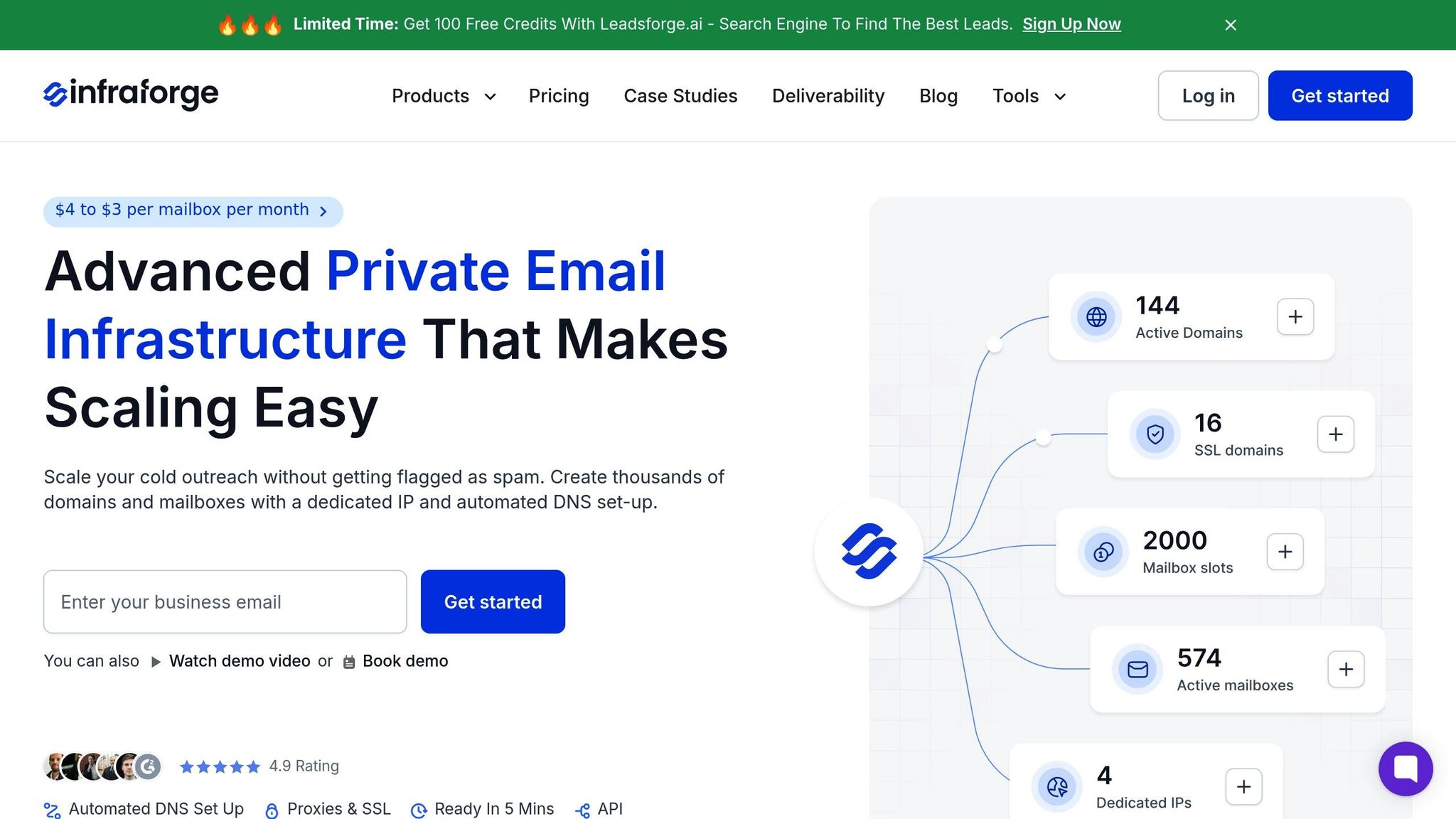
When comparing Infraforge to other providers, its features stand out for cold email outreach:
| Feature | Infraforge | Alternative Providers (General) |
|---|---|---|
| Dedicated IPs | $99/IP/month with complete control | May offer dedicated IPs but with less control |
| Pre-warmed Infrastructure | Automated domain and mailbox warming | Manual domain warming often required |
| DNS Automation | Fully automated SPF/DKIM/DMARC setup | Typically requires manual configuration |
| SSL & Domain Masking | Advanced SSL and domain masking at $2/domain/month | Basic SSL options with limited masking |
| Multi-IP Provisioning | Bulk provisioning supported via API | Often restricted to fewer IPs or higher tiers |
| Real-time Monitoring | Integrated deliverability dashboard | Advanced reporting often available as an add-on |
| Cold Email Focus | Optimized specifically for cold email outreach | Primarily geared toward transactional or marketing emails |
| API Integration | Full programmatic control for seamless scaling | API functionality is often more restricted |
Infraforge is designed with cold email campaigns in mind. Its automated DNS setup, pre-warmed infrastructure, and API-driven scalability significantly reduce the technical hurdles, making it a faster and more efficient choice compared to traditional providers.
This comparison highlights the value of dedicated infrastructure when it comes to optimizing cold email outreach.
Conclusion
SMTP security is the backbone of effective cold email outreach. Without robust authentication, dedicated infrastructure, and vigilant monitoring, even the most persuasive campaigns can fail to land in inboxes.
By implementing key SMTP security measures, you not only safeguard your sender reputation but also improve email deliverability. Features like dedicated IP addresses for reputation management and TLS encryption for secure communication help establish trust with email providers and recipients alike. Together, these practices create a strong foundation for successful email campaigns.
Infraforge takes these principles a step further, offering a comprehensive private email infrastructure tailored specifically for cold email campaigns. Their solution integrates dedicated IPs, automated DNS, and other key features to address the unique challenges of cold outreach.
With an API-driven platform, Infraforge enables programmatic scaling and adds extra security layers like SSL and domain masking for just $2 per domain per month. Starting at $99 per month, their dedicated IPs, automated DNS setup, and pre-warmed domains and mailboxes streamline the process while maintaining control and security. This blend of automation and optimization makes Infraforge an excellent choice for US businesses aiming to scale their outreach efforts efficiently.
FAQs
Why are dedicated IP addresses important for cold email campaigns?
Using a dedicated IP address can make a big difference in cold email campaigns. Why? Because it gives you complete control over your sender reputation. With shared IPs, your email deliverability can be impacted by the actions of others using the same IP. But with a dedicated IP, your reputation depends solely on your own sending habits. This means better delivery rates and a lower chance of your emails ending up in spam folders.
Dedicated IPs also bring consistency to email delivery, which is key to earning the trust of email providers. Plus, they allow you to scale your campaigns while staying aligned with email outreach best practices.
What are the benefits of using SPF, DKIM, and DMARC for email authentication?
Using SPF, DKIM, and DMARC protocols is a smart way to boost both email security and deliverability. These tools work together to authenticate your emails, making it harder for cybercriminals to spoof your domain or carry out phishing attacks. Plus, they help build trust with your recipients and safeguard your brand's reputation.
By confirming the legitimacy of your emails, these protocols lower the chances of your messages landing in spam folders. This means better deliverability and a more dependable communication channel for your outreach. Adopting these measures is an essential step toward maintaining a secure and credible email system.
Why is TLS encryption essential for SMTP connections, and how does it improve email deliverability?
Why TLS Encryption Matters for SMTP Connections
TLS encryption plays a key role in securing SMTP connections by protecting email data during its journey across the internet. It ensures that sensitive information stays private and unaltered, shielding it from interception or tampering by unauthorized parties.
Beyond security, using TLS can also boost your sender reputation. When email servers see that your messages are encrypted and secure, they’re more likely to view them as trustworthy. This reduces the chances of your emails being flagged as spam or outright blocked, which can significantly improve your email deliverability.
On top of that, secure transmission keeps you aligned with data protection standards, helping you avoid compliance issues. It also adds an extra layer of protection to your outreach efforts, reducing the risk of security breaches.